SIP 100 Trying response code is part of the 1XX SIP Response Codes and one of the most commonly used SIP response codes in the SIP stack.
SIP works on a request-response model and 1xx SIP response codes are there to provide information on the status of network-related processes, SIP 100 Trying is one of them.
Category: Unified Communications
Keeping you dry in the pool of Unified Communications.
SIP 404 Not Found – Understanding SIP 404 Response Code
SIP 404 Not Found response belongs to the 4xx SIP code group.
A group of SIP codes that indicate a request failure and constitutes a number of codes used by SIP for communicating errors and failures.
In this blog post we will explore the SIP 404 Not Found response code and touch the different available SIP Response Codes.
But, first what is SIP?
How To Properly Configure Cisco CUBE HA
Cisco CUBE HA is becoming more prevalent with the CSR1000 or vCUBE, therefore with its popularity, learning how to configure Cisco CUBE HA has become an essential skill that UC engineers should have.
Continue reading How To Properly Configure Cisco CUBE HACisco SIP SRST Configuration
Cisco SIP SRST Configuration is the process of providing backup to external SIP Call control (IP-PBX) through the provision of the basic registrar and re-direct server or back-to-back user agent (B2BUA) services.
Continue reading Cisco SIP SRST ConfigurationConfiguring Options Ping on CUBE
Configuring options Ping on CUBE, and learning how to busy out a dial-peer when a SIP trunk goes down, are essential skills that UC engineers are expected to be good at. In this blog post, we will explore the different SIP options available.
Continue reading Configuring Options Ping on CUBEUsing Wireshark SIP Analysis for VoIP scenarios
Troubleshooting VoIP issues can be troublesome. When something goes wrong, the lack of direct visibility as to what is occurring on the network with SIP and RTP packets can initially be intimidating to network and voice engineers. However, Wireshark SIP analysis turns ordinary engineers into superheroes, allowing them to see deep into the network and determine exactly what is happening.
In a series of previous articles, we took a look at several methods that can be used to capture voice packets on a network. We also introduced the Wireshark packet sniffing software, providing you with a solid foundation for understanding how captured packets are obtained and stored.
In this article, we’ll get our hands dirty by examining a real voice packet capture from a production network. We’ll go through the whole scenario, delving deeply into the details of the voice packets being exchanged. Let’s get started!
Continue reading Using Wireshark SIP Analysis for VoIP scenariosWireshark Packet Analysis – A Preparation for VoIP Analysis
When there’s trouble in the network, and voice services are suffering, those in need will call upon you, the networking superhero! As a superhero, you use your x-ray vision to zoom in to the microscopic world of voice packets, to perform a Wireshark packet analysis, and to investigate the malfunction and make things right. Then you will be hailed as the liberator and protector of the network!
Continue reading Wireshark Packet Analysis – A Preparation for VoIP AnalysisUsing SPAN Port Mirroring for Wireshark VoIP Troubleshooting
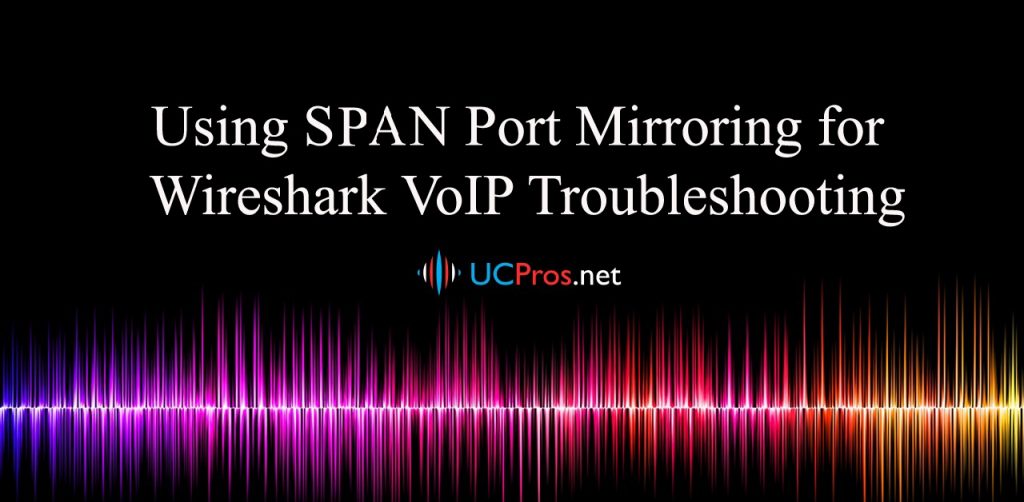
When I encounter a problem on a VoIP network that needs troubleshooting, I just wish that I had microscopic X-ray vision, like a superhero who is able to peer into the subatomic level of things.
It would be so advantageous to be able to instantaneously see what is going on with transmissions on the network.
When you experience voice quality issues, one way or choppy voice, or call setup problems, it would be great to be able to see, are the voice packets arriving? How are they arriving?
What kind of signaling is getting through and what is being blocked and where?
These are questions I wish I had instant access to, and this is what port mirroring is all about.
How to Solve Cisco IP Phone Voice Quality Issues. The step by step guide.
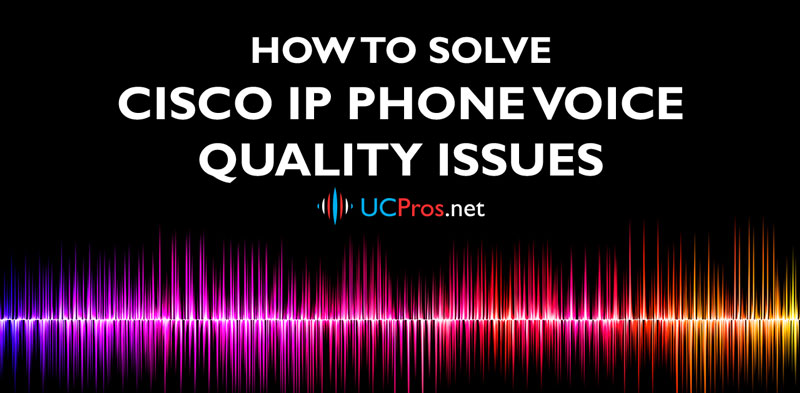
You get a call from a user stating that they have experienced poor voice quality issues with their Cisco IP phone.
Your mind goes numb, your palms get sweaty, and your eyes glaze over. What do you do? Where do you start? It’s so much easier to deal with problems where something stops working completely, rather than trying to resolve an intermittent fault such as bad voice quality.
Why are poor voice quality issues so difficult to tackle?
It’s usually because there is a myriad of different causes, and the methodology to investigate those causes is not always readily or intuitively clear. For voice troubleshooters, it is important to have a battle plan in place to quickly zero in on causes of voice degradation and to diagnose, identify, and resolve them as quickly as possible.
This article will focus on this battle plan so that you can identify the problem quickly, and determine the first troubleshooting steps, which are often the most difficult to decide upon.
Continue reading How to Solve Cisco IP Phone Voice Quality Issues. The step by step guide.
Cisco Voice Translation Rules. The Only Guide You’ll Ever Need.

Hey UC Pros! The need to interoperate across organizational and logical borders with different numbering requirements exists since the very beginning of the digital telephony.
Whether you interconnect with a SIP ITSP or your own legacy PBX, you will likely need to manipulate digits you exchange on both ends.
In Cisco IOS (and IOS-XE later) running either CUBE or Voice Gateway, Voice Translation Rules and Profiles come to a play to help you get things done.
In this article, we are going to demonstrate how this powerful feature works in general and how it applies to most common interoperability scenarios in real UC world.
Let’s begin.
Continue reading Cisco Voice Translation Rules. The Only Guide You’ll Ever Need.