Cisco SIP SRST Configuration is the process of providing backup to external SIP Call control (IP-PBX) through the provision of the basic registrar and re-direct server or back-to-back user agent (B2BUA) services.

Build pro IOS configs. FAST.
In this blog post, we will provide you with a step by step process that outlines a Cisco SIP SRST Configuration.

There are multiple ways to configure the Cisco Unified SRST and integration of the Cisco Unified Communications Manager either via SCCP or SIP.
The traditional way of configuring SRST with CUCM has been through SCCP, and it’s been great so far.
However, there are other ways of configuring SRST with CUCM and one of them is the Cisco Unified SIP SRST configuration with CUCM.
After the discontinuation of the development of SCCP by Cisco, there was an upsurge of businesses using Cisco SIP SRST to configure and integrate Cisco Unified Communications Manager for their business phone systems.
All new Cisco IP phones are SIP-based phones. This has resulted in a demand for skilled Unified Communications engineers with expertise in SIP troubleshooting.
Contents
Cisco SIP SRST configuration support for WAN outage:
Basic functionalities of the following:
- Registration of SIP phones.
- Call support on SIP phones.
- Supplementary services such as Call Transfer, MOH, and Conference
SIP Phone to:
- SIP phone
- WAN VoIP using SIP
- PSTN / router voice-port
- Skinny Client Control Protocol (SCCP) phone
Licensing & Density
A lack of understanding of SRST platform density, makes many Cisco Pre-Sales and Design Engineers make costly mistakes when it comes to SRST designing and licensing.
Let me break it down.
There are many instances where businesses incur heavy losses, caused by purchasing platforms that don’t support all their phones in SRST modes, especially when they add extra phones, even with purchase licensing.
This is because the SRST platform density is dependent on the Cisco router type.
Different Cisco platforms support different densities, therefore knowing this information beforehand will save you from making costly mistakes.
Cisco SIP SRST supports up to 2,000 phones on Cisco 4000 Series Integrated Services Router platforms:

Before configuring SIP SRST, you’re required to confirm that an SRST licensing feature has already been purchased to enable the SIP SRST feature required for this process.
Have a look at Cisco Unified SRST Licenses.
Sections In Cisco SIP SRST Configuration
- CUCM Side Configurations for SIP SRST
- Voice Gateway Side Configurations.
- Advanced SRST Features and Configuration
- Troubleshooting
SECTION 1: CUCM SIDE SRST CONFIGURATION
Here’s a the process to understand CUCM Side Configuration:
- The flow between CUCM, SRST and phones
- How phones do registers to the SRST
- How phones do restore the connection to CUCM
The IP Phones use the Connection Monitor Duration to monitor its connection to Unified Communications Manager before it registers/un-registers from the SRST gateway.
The IP phone receives the connection monitor duration value in the XML configuration file.
When phones at the remote site lose connectivity to all associated Unified Communications Manager nodes, the phones connect to the SRST reference IP gateway.
The status line indication on the IP phone shows the phone has failed over to the backup SRST gateway.
When the connection to Unified Communications Manager is restored, the IP phones register with Unified Communications Manager and full telephony services are restored too.
Please find the below tasks checklist to complete the SIP SRST configuration in the CUCM:
- Configure the SRST Reference
- Assign the SRST Reference to a Device Pool
- (Optional) Configure Connection Monitor Duration for the Cluster
- (Optional) Configure the Connection Monitor Duration for a device pool
1.1 CONFIGURE AN SRST REFERENCE
SRST reference comprises the SIP SRST gateway that can provide backup limited Cisco Unified Communications Manager functionality when all other Cisco Unified Communications Manager nodes for a device are unreachable:
Step One: Log into Cisco Unified CM Administration and choose System > SRST.
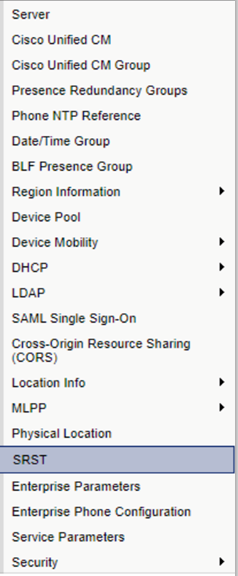
Step Two: Click Add New.
Step Three: Configure the fields in the SRST Reference Configuration window.
Name: SRST (Name of the SIP SRST)
Port: 2000
IP Address: X.X.X.X (SIP SRST Gateway IP Address)
SIP Network/IP Address: X.X.X.X (SIP SRST Gateway IP Address)
SIP Port: 5060

Step Four: Click Save
1.2 ASSIGN THE SRST REFERENCE TO A DEVICE POOL
You can configure SRST for each device pool of phones. Upon assigning an SRST reference to a device pool, all phones in the device pool try to connect to the assigned SRST gateway if they cannot reach any Cisco Unified Communications Manager node.
Step One: From Cisco Unified CM Administration, choose System > Device Pool.

Step Two: Click Find and choose the device pool to which the remote IP phones are registered.
Step Three: In the Roaming Sensitive Settings area, choose the SRST reference Name configured in the previous Step (Configure an SRST Reference) from the SRST Reference drop-down list.
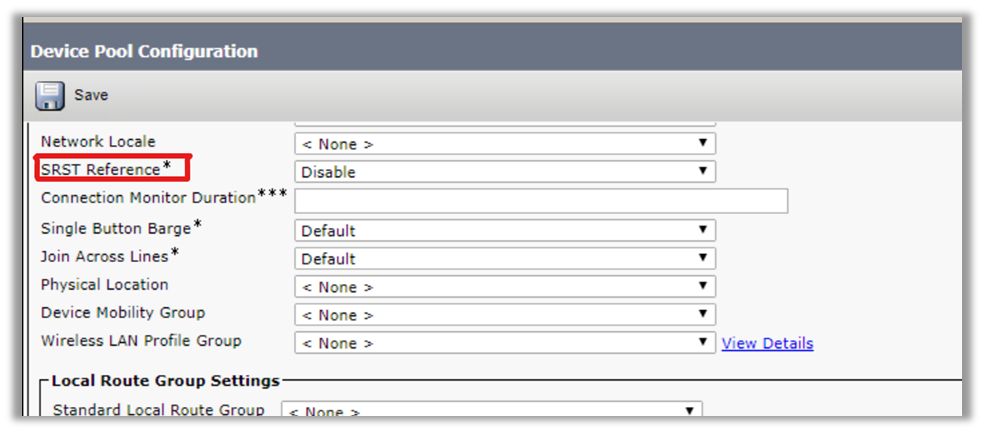
Step Four: Click Save
1.3 CONFIGURE CONNECTION MONITOR DURATION FOR THE CLUSTER
This procedure is optional.
Complete this procedure only if you want to change the system value (enterprise parameter) for the connection monitor duration.
Otherwise skip to the next step.
You must restart all services for the change to take effect. The enterprise parameter forms the cluster default for the Connection Monitor Duration.
However, if an overriding configuration exists within a device pool, that setting overrides the enterprise parameter setting for the devices that use the device pool.
Step One: From Cisco Unified CM Administration, choose System > Enterprise Parameters.

Step Two: Enter a value in the Connection Monitor Duration field. The default value is 120 seconds. The maximum number of seconds that you can enter in the field is 2592000.

Step Three: Click Save
1.4 CONFIGURE CONNECTION MONITOR DURATION FOR A DEVICE POOL
This procedure is optional. Complete this procedure only if you do not want to use the cluster-wide value for the connection monitor duration.
You can also use this procedure if you want to define a separate connection monitor duration value for this device pool. However, keep in mind this setting overrides the enterprise parameter setting for connection monitor duration.
Step One: From Cisco Unified CM Administration, choose System > Device Pool.

Step Two: Click Find and choose the device pool to which the remote IP phones are registered.
Step Three: In the Roaming Sensitive Settings area, enter a value in the Connection Monitor Duration field.

Step Four: Click Save.
SECTION 2. VOICE GATEWAY SIDE SIP SRST CONFIGURATION
A voice gateway side configuration is required in order for CUCM to talk to SRST over the SIP integration.
- Turn On the SRST and Configure SIP Registrar Functionality for SIP Phones on Unified SRST
- Configure Voice Register Global
- Configure the Registrar Service for SIP Phones
- TURN ON SRST AND CONFIGURE SIP REGISTRAR FUNCTIONALITY FOR SIP PHONES ON UNIFID SRST
!
voice service voip
allow-connections sip to sip
no supplementary-service sip moved-temporarily
no supplementary-service sip refer
supplementary-service media-renegotiate
!
sip
bind control source-interface <Voice Interface>
bind media source-interface <Voice Interface?
registrar server expires max 600 min 60
!
!2.2 CONFIGURE THE VOICE REGISTER POOL
voice register global
default mode
timeoutsinterdigit 5
max-dn 100 (specify the maximum number of DN)
max-pool 20 (Specify the maximum number of Phones)
system message WAN Down – SRST2.3 CONFIGURE THE VOICE REGISTER POOL FOR THE SIP PHONES
voice register pool 1
id network X.X.X.X mask 255.255.255.0!
The network address mask is used to accept SIP Register !messages for the indicated phone numbers from any IP phone within the indicated IP subnet.
voice-class codec 1
dtmf-relayrtp-nte cisco-rtp
!Here’s couple of pointers, even as we come to the end of our overview of a basic configuration of the SRST:
- If you have successfully configured your SRST, your IP phones should register properly to SRST mode during a WAN failure without any issues.
- You IP phones should also be able to receive and make outbound calls.
SECTION 3: ADVANCED SRST CONFIGURATION
Here’s the thing: A basic configuration of SRST only provides so much. However, for a more robust, and effective SRST configuration you’ll need to do the following.
3.1 DESK TO DESK DIALING
To enable Desk to Desk Short Dialing e.g. Dialing the last 4 digits XXXX, you need to translate Desk to Desk dialing 4 digit number to +E164, you can configure as many ranges you have:
Voice Translation-rule 130
rule 1 /^3\(.*\)/ /+E164(without the last 4 digits)/ ! Range-1 3XXX
rule 1 /^4\(.*\)/ /+E164(without the last 4 digits)/ ! Range-1 4XXX
rule 1 /^5\(.*\)/ /+E164(without the last 4 digits)/ ! Range-1 5XXX
rule 1 /^6\(.*\)/ /+E164(without the last 4 digits)/ ! Range-1 6XXX
!
voice translation-profile SRST
translate called 130
!
voice register pool 1
translation-profile incoming SRST
!3.2 HUNT GROUPS
The Voice Hunt Group on Unified SRST is supported for Parallel, Sequential, Peer, and Longest-Idle hunt groups. To redirect calls for a specific number (pilot number) to a defined group of directory numbers on Cisco Unified SIP IP phones, perform the following steps:
voice hunt-group 20 longest-idle
pilot+4412345674701 (Hunt Group Number)
list +4412345674001, 4412345674002, 4412345674003, 4412345674003, 4412345674004 (Directory Numbers which are part of the Hunt Group)
final+4412345675555 (can be another Hunt Group Number or Extension)
hops 6
preference 5
timeout 20
exit
!Testing Hunt Group during the SRST mode
Call the Hunt Group Number from PSTN phone. In this example it’s “+4412345674701” and it’s working perfectly. You test again when the phones re-register to the CUCM, and this time the Hunt Group fails.
Many UC engineers attempt to fix this by removing the Hunt Group configuration for the SIP SRST, but that’s not necessary.
The second Hunt Group test failed because with incoming calls, the Gateway tries to match the Hunt Group number as its best match, regardless if there is a higher preference number that the dial-peer configured to the CUCM.
The reason for this is based on how dial-peers work; they always choose the best match first then check for the preference later.
How to Solve this
This is solved by configuring a specific Dial-peer to the call manager different than the one for the whole-range otherwise it will always match the Hunt Group Number configured for the SRST Gateway.
In our case, I will configure a Dial-peer for the Hunt Group +4412345674701 with a lower preference towards the CUCM so it matches this dial-peer first. In the event that CUCM is not reachable during WAN failure, it then match the Hunt Group number locally configured in the SRST Gateway:
dial-peervoice 200 voip
destination-pattern+4412345674701
progress_ind setup enable 3
session protocol sipv2
session server-group 1
voice-class codec 1
voice-class h323 1
voice-class sip options-keepalive profile 1
dtmf-relayrtp-nte cisco-rtp
no fax-relay ecm disable
novad
!It is important to note that with Hunt Group numbers, you are required to configure a dial-peer to the CUCM.
3.1 ADVANCED CALL ROUTING
This segment covers the services Numbers or the main numbers.
These are company Numbers to attendant console, and Sales Call Centre numbers which are routed to the Call Centre Application (any number which is not configured on the Phone).
It is an essential segment as it outlines how to increase the functionality of the SRST and ensure all calls work perfectly during SRST mode.
The configuration below enables Cisco Unified SIP IP Phones to handle inbound PSTN calls to phone numbers that are unavailable:
It’s good to note that you can configure as many numbers as you need.
In our example we shall use the number +441234565555, forwarding it to extension 5015.
This can be achieved by performing any of the configurations below:
Configure Translation Profile:
voice translation-rule 1à To transform the Call Center or Console number to the Phone number or Hunt Group if you would like
rule 1 /+441234565555/ /5015/ ! !
voice translation-profile FOR_ALIAS_SRST
translate called 1 !Apply the Translation profile to the Register Pool
voice register pool 1translation-profile outgoing FOR_ALIAS_SRST! Optional, to send call centre or console calls to individual numbers
Configure Alias
Allows Cisco Unified SIP IP Phones to handle inbound PSTN calls to phone numbers that are unavailable when the main SIP call control (CUCM) is not available:
voice register pool 1
alias 1 +441234565555 to 5015 preference 8! Optional, to send call centre or console calls to individual numbersSECTION 4: TIPS AND TROUBLESHOOTING
4.1 BEST WAY FOR TESTING THE SRST
Here’s something most UC engineers don’t know.
You don’t have to disconnect the WAN to test the SRST, or apply firewall rules to test the SRST. There is a much easier method. Let’s dig in.
Add a route to null0 on the remote site gateway and like this all the traffic to the CUCM will be blocked without affecting any other operation:
To add the route use the below command in the remote site gateway:
ip route <CUCM IPs> 255.255.255.255 null04.2 VERIFICATION AND TROUBLESHOOTING OF THE SRST CONFIGURATION
Here a couple of steps to help you troubleshoot a SIP registrar and to debug errors that happen during registration:
Debug voice register errors
You can use this command to debug errors that happen during registration.
If there are no voice register pools configured for a particular registration request, the message “Contact doesn’t match any pools” is displayed.
Router# debug voice register errors
*Apr 22 11:52:54.523 PDT: VOICE_REG_POOL: Contactdoesn't match any pools
*Apr 22 11:52:54.539 PDT: VOICE_REG_POOL: Registerrequest for (33015) from (10.2.152.39)
*Apr 22 11:52:54.539 PDT: VOICE_REG_POOL: Contactdoesn't match any pools.
*Apr 22 11:52:54.559 PDT: VOICE_REG_POOL: Registerrequest for (33017) from (10.2.152.39)
*Apr 22 11:53:04.559 PDT: VOICE_REG_POOL: Maximumregistration threshold for pool(3) hitDebug voice register events
During the SRST Registration process, you can use this command to display registration activity.
Registration activity includes matching of pools, registration creation, and automatic creation of dial peers.
Example:
The phone number 91011 registered successfully, and type 1 is reported, which means there is a pre-existing VoIP dial-peer.
Router# debug voice register eventsApr 22 10:50:21.731 PDT: VOICE_REG_POOL: Contactmatches pool 1
Apr 22 10:50:21.731 PDT: VOICE_REG_POOL: key(91011)contact(192.168.0.2) add to contact table
Apr 22 10:50:21.731 PDT: VOICE_REG_POOL: key(91011)exists in contact table
Apr 22 10:50:21.731 PDT: VOICE_REG_POOL:contact(192.168.0.2) exists in contact table, refupdated
Apr 22 10:50:21.731 PDT: VOICE_REG_POOL: Createddial-peer entry of type 1
Apr 22 10:50:21.731 PDT: VOICE_REG_POOL:Registration successful for 91011, registration idis 257
Show sip-ua status registrar
You can use this command to display all the SIP endpoints currently registered with the SRST:
Router# show sip-ua status registrar
Line destination expires(sec) contact
======= =========== ============ ==
91021 192.168.0.3 227 192.168.0.3
91011 192.168.0.2 176 192.168.0.2
95021 10.2.161.50 419 10.2.161.50
95012 10.2.161.50 419 10.2.161.50
95011 10.2.161.50 420 10.2.161.50
95500 10.2.161.50 420 10.2.161.50
94011 10.2.161.40 128 10.2.161.40
94500 10.2.161.40 129 10.2.161.404.3 WAN LINK UNSTABLE
What if the WAN link is unstable? The IP phone keeps switching back and forth between the SRST gateway and Unified Communications Manager, and this situation causes temporary loss of phone service (no dial tone).
These reconnect attempts, known as WAN link flapping issues continue until the IP phone successfully reconnects itself Unified Communications Manager.
How to Resolve WAN link flapping
To resolve the WAN link flapping issues between Unified Communications Manager and an SRST gateway, you start by defining the number of seconds (Connection Monitor Duration) that the IP Phone monitors its connection to Unified Communications Manager before it unregisters from the SRST gateway and registers again to the Unified Communications Manager.
The IP phone receives the connection monitor duration value in the XML configuration file.
The default is 120, in the case of WAN link flapping you can go and increase the duration so like this the phones will stay registered longer, before it tries to test the connection to the CUCM.
This will also enable your IP phones will stay registered longer, as opposed to registering and un-registering every two minutes.
You can change the Connection Monitor Duration for the specific site device pool as below, please refer to Section 1 Configure Connection Monitor Duration for Device Pool

Conclusion
I hope that you were able to learn the step by step process that outlines a Cisco SIP SRST Configuration in this article as there is a shortage of skilled UC engineers able to deliver Unified Communications solutions over SIP Trunking and related technologies.
Speaking of which, joining our mailing list gives you access to more valuable learning materials that will further advance your knowledge and skills as a UC engineer. You wouldn’t want to be left out right?

Build pro IOS configs. FAST.